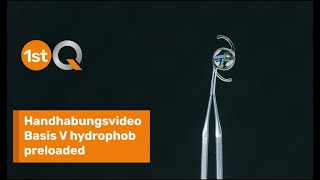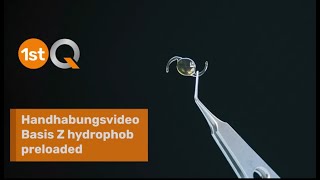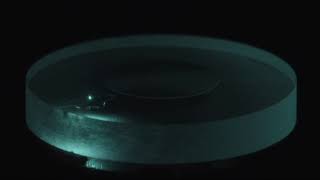1stQ AddOn Medicel Accuject loading guide
The video shows the handling instructions to shoot an 1stQ AddOn IOL correctly.
The video shows the handling instructions to shoot an 1stQ AddOn IOL correctly.
1. Apply OVD inside the nozzle and grooves of the loading chamber.
2. Observe the markings on the lens edges. These will be used to identify correct positioning of the lens in the cartridge.
3. Remove the IOL from the lens holder. The use of an angled, non-toothed, fine forceps is recommended.
4. Place the IOL inside the cartridge, centered in the middle.
Position the lens:
The markings should be at 4 o'clock to the right, and 10 o'clock to the left.
5. Ensure that the IOL is completely positioned under the guiding rims on both sides by carefully tucking the haptics under the ridges, using a fine forceps.
6. A "reverse U" folding technique is recommended. Make sure to close the cartridge in a slow and controlled manner until the "click-lock" mechanism engages. In case of any resistance while closing, reload the IOL.
7. Visually observe that the lens is symmetrically folded within the loading chamber and not trapped.
8. Fill-in viscoelastic solution from the back of the loading chamber without touching the IOL.
9. Add a drop of viscoelastic on the plunger tip.
10. Apply push-pull technique: First push the lens into the conical part of the nozzle with the plunger. Then pull the plunger back until the silicone tip is separated from the trailing haptics.
11. Inject the lens continuously in a slow, controlled manner until the lens has fully unfolded. Do not overpush the silicone tip.
Veröffentlicht am 18.08.2021